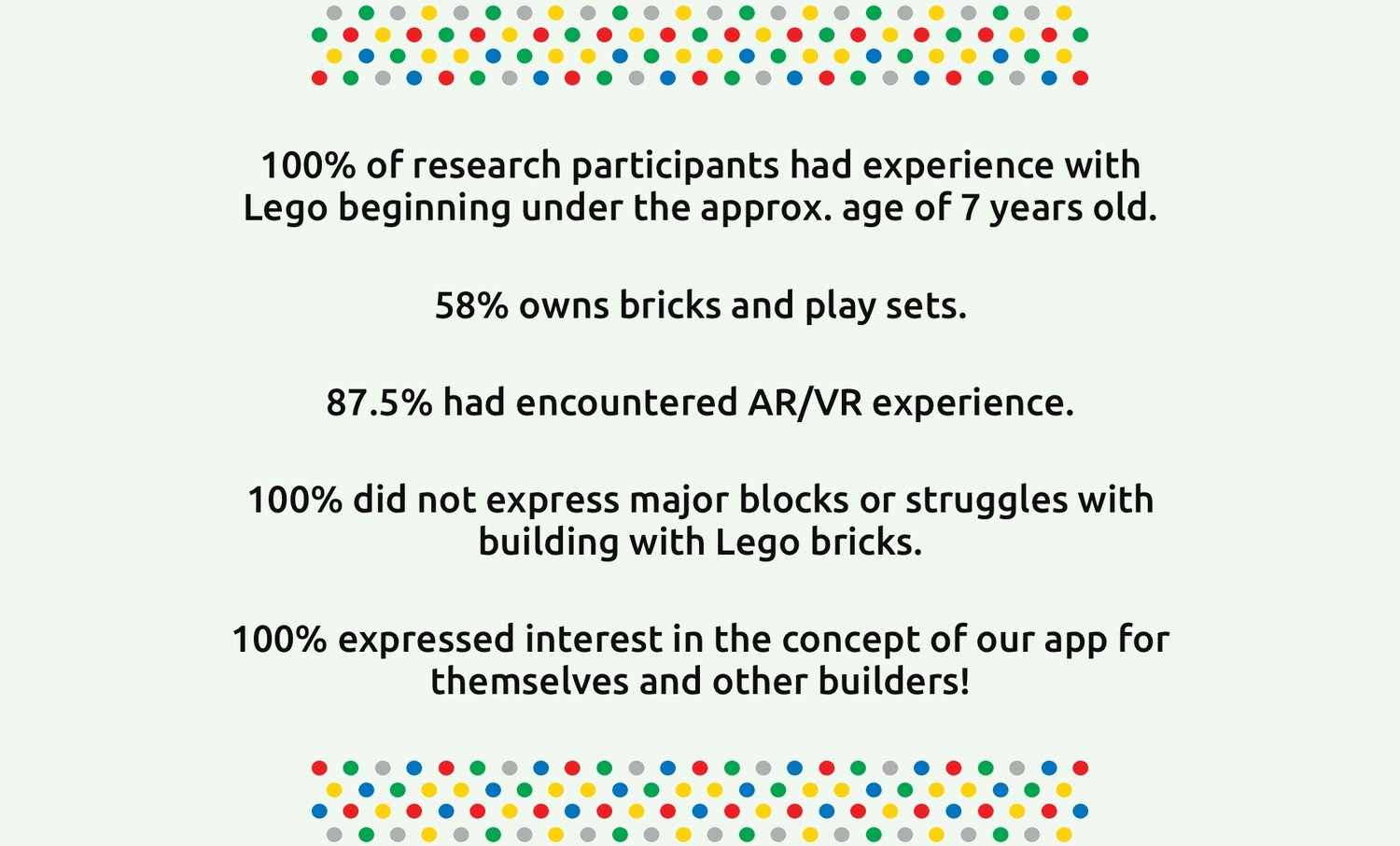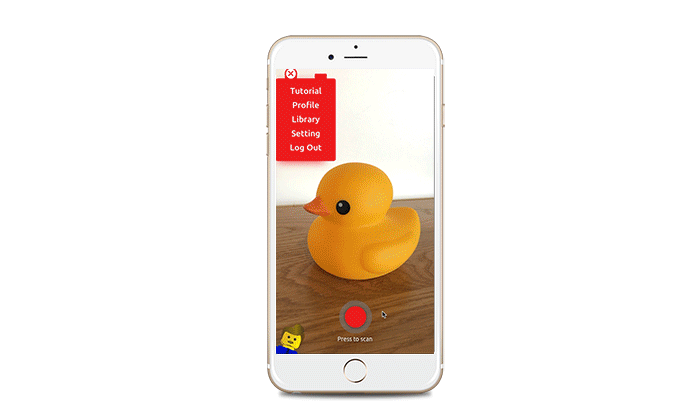After learning about the current Lego AR App, we watched few Lego documentaries such as LEGO House and A Lego Brickumentary to learn about the history of Lego brand, Then. we wanted to learn about the main purpose of our project; what problem we are solving, who we are solving it for and what exactly our product or service is. Doing so, we wanted to dig deep into our brand, the Lego.
We used the Business Model Canvas, the tool that helped us to describe, design, challenge, invent, and pivot our business model. The Business Model Canvas breaks our Lego brand down into easily-understood segments: Key Partners, Key Activities, Key Resources, Value Propositions, Customer Relationships, Channels, Customer Segments, Cost Structure, and Revenue Streams.
Our main focus segment for this exercise was Value Propositions, where we list all the benefits and features of our Lego brand and what they could do to solve a problem. After listing few of keywords on the value proposition, the value that stands out the most was “Tactile”. We realized, developing creativity through the tactile building is the most value-able proposition of the Lego company.